Detect from Prompt with C++ and TensorRT
A high-performance, open-vocabulary object detector in C++ accelerated with TensorRT.
GitHub Link: https://github.com/sanket-pixel/YOLO-World-TensorRT-CPP
This project is a complete from-scratch implementation of open-vocabulary object detection using YOLO-World, written entirely in C++ with TensorRT for inference and ONNX Runtime for postprocessing. It demonstrates how to run text-guided object detection without relying on Python, and includes a lightweight web interface to visualize detections in real time.
Demo
A simple web interface is provided for demonstration. It allows users to select an image and enter a text prompt, then runs detection via the backend server.
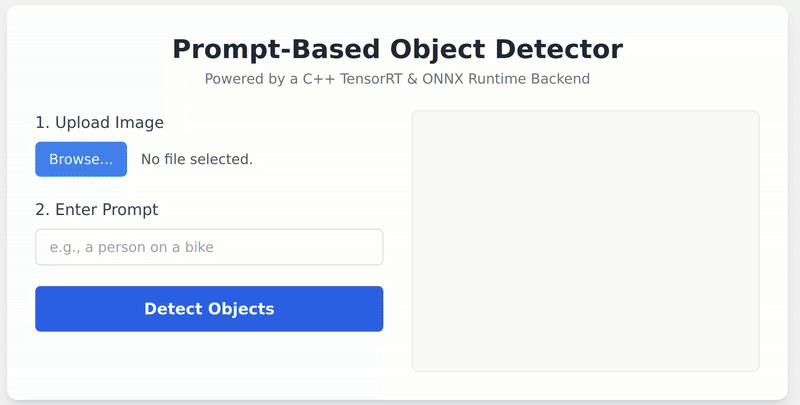
Project Overview
The system takes an image and a text prompt (for example, “dog” or “person with a backpack”) and detects the corresponding objects, even if those categories were not part of the original YOLO training set. The entire inference pipeline runs natively in C++ and uses TensorRT for high-performance execution on NVIDIA GPUs.
Core Components
-
Text Encoder (TensorRT Engine) The text prompt is tokenized and preprocessed entirely in C++. A custom tokenizer and
TextPreprocessorhandle vocabulary loading, token ID creation, and attention mask generation. The processed text is passed through a TensorRT engine for the YOLO-World text encoder to produce an embedding. -
Image Preprocessor The input image is resized, normalized, and converted to CHW layout using OpenCV. This matches YOLO-World’s preprocessing pipeline but implemented from scratch in C++.
-
Detector (TensorRT Engine) The image tensor and the text embedding are fed to the YOLO-World detector engine, which outputs candidate bounding boxes and confidence scores.
-
Postprocessor (ONNX Runtime) The raw detector outputs are passed through an ONNX-based postprocessing model. This handles NMS (non-maximum suppression) and filtering. The results are converted into structured detections with bounding boxes, labels, and confidence scores.
-
Web Interface A simple web server and front-end interface allow users to upload an image and enter a text prompt. The C++ backend runs the entire inference pipeline and returns results to the browser for visualization.
End-to-End Flow
Below is a simplified flowchart of the detection pipeline:
+-------------------+
| Text Prompt |
+-------------------+
|
v
+-------------------+
| C++ Tokenizer & |
| Text Preprocessor |
+-------------------+
|
v
+-------------------+
| TensorRT Text |
| Encoder Engine |
+-------------------+
|
v
+----------------------------+
| YOLO-World Detector (TRT) |
| Image + Text Embedding |
+----------------------------+
|
v
+-------------------+
| ONNX Postprocessor|
+-------------------+
|
v
+-------------------+
| Detections (CPU) |
+-------------------+
|
v
+-------------------+
| Web Visualization |
+-------------------+
Technical Highlights
- Built entirely in C++17 with no Python dependencies.
- TensorRT used for text encoder and detector engines.
- ONNX Runtime used for CPU postprocessing (NMS and filtering).
- CUDA memory management implemented manually for each binding.
- Custom tokenizer and preprocessing for text and image inputs.
-
Designed to be modular, with clean separation between components:
image_preprocessor.cpptext_preprocessor.cpptokenizer.cppdetector_postprocessor.cpp-
prompt_detector.cpp(main pipeline)
Current Status
Model weights and engine files are not yet included in the repository. Support for building and running the full pipeline will be added soon along with setup instructions.
Future Work
- Add instructions for generating TensorRT engines from YOLO-World ONNX models.
- Add example scripts for benchmarking and profiling.
- Extend the web interface for multiple prompts and real-time camera input.
Would you like me to add a “Build and Run (coming soon)” section as a placeholder as well, so it looks complete on GitHub even before weights are added?